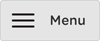Landlord Directory FAQ
User
No, not what we’re aware of. But if you think it is, please contact us and specify details.
Our searches try to return the closest 50 services based on the postcode you entered for the category your searching with in. If we have less than 50 listings for a particular category, we will return all the listings we have in our database, irrespective of whether they’re close to you. However, if we have more than 50 listings for the category, we will only show the 50 closest, based on the postcode you submitted.
It’s worth noting that while some of the companies returned in the search results are far away from you, they may operate regionally or nationally, so it’s worth looking at their “operates” status, which will either be, local, regional or national.
Our search algorithm tries to return the closest 50 services from the postcode you entered for the category your searching with in (assuming the category is based on location e.g. letting agents, while landlord blogs are not). If we have less than 50 listings for a particular category, we will return all the listings we have in our database, irrespective of whether they’re close to you. However, if we have more than 50 listings for the category, we will only show the 50 closest.
It’s worth noting that while some of the companies returned in the search results maybe far away from you, they may operate regionally or nationally, so it’s worth looking at their “operates” status, which will either be, local, regional or national.
We do NOT personally recommend any service/company listed on this website. We simply make it easy for people to connect with services they may require.
We are not responsible for bad service you may have received from a company listing in our directory.
Unfortunately we can’t help you with this.
We encourage all the companies listed in our directory to keep their records up to date, but if they fail to do so, there is very little we can do.
This basically refers to how far the company offers their services. The status of a company will either be local, regional or national.
In any event, it’s always worth contacting a company to check if they’re prepared to travel to your desired destination, even if you think you’re not with in their limits, as they may make exceptions.
We’re sincerely sorry about that.
We get our data from 3rd party sources, so they’re not always 100% accurate, which we do make clear, but they are generally close to the mark. The directions we provide should only be used as a guide.
That means we don’t have your postcode in our database, so we can’t generate search results with companies based on your location.
However, we capture every postcode that isn’t recognised, and we update our database with in 48 hours (assuming the postcode you entered was valid). So the chances are, if your postcode isn’t recognised, it will be 48 hours later. So please come back and try again!
Service Provider
You have the right to cancel your listing within seven working days from the moment we receive payment for a listing. Should you wish to cancel within 7 days, please contact us and we’ll remove your listing (if applicable) and arrange a full and prompt refund.
After the first 7 days you can still delete/suspend your listing at any time by logging into your account and changing the status of your listing. However, a refund will not be permitted.
I have a paid listing
Simply log into your account and “edit” the listing you want to assign a logo to. We will moderate the logo shortly after.
I have a free listing
If you have one our free listings, you will need to log into your account, and create a new paid listing, where you will have the option to upload a logo, plus any other images associated with your company. Once your new paid listing is approved, we will automatically delete your free account, which didn’t have the feature to allow a company logo.
I didn’t submit my company details, but I want to add a logo
You need to register an account with us, and create a new paid listing, where you will have the option to upload a logo, plus any other images associated with your company. Once your new paid listing is approved, we will automatically delete your free account, which didn’t have the feature to allow a company logo.
If you didn’t register to our website, but you have a FREE listing, which you wish to take control over, you need to register and create a new account with us and submit a new paid listing. Once you fill in all the relevant details, we will moderate the listing. Once your new paid listing is approved, we will automatically delete your old company profile. You will then be able to update your details any time you please, without going through this process again.
If you’re trying to take over a paid listing, then you will need to provide proof that you have authorisation over the company in question. We will also contact the person who registered and paid for the listing.
I am a registered user and submitted my company listing
Log into your account and click on the delete button. You will be prompted for confirmation. Once you confirm, your listing will be permanently deleted, and you will not be entitled to a refund if you paid for the listing, unless it is within the 7 day period.
Someone else submitted my company details
If you wish to have your company details removed from our website because you did not approve the listing, please go to the specific page you want removed, and click on the “Incorrect details?” link in the top right-hand corner, and fill in the form with all the required details. We will take action as soon as possible.
You may require proof that you have the authority to have the listing removed, in which case, we will contact you.
My company is no longer trading
Please go to the specific page you want removed, and click on the “Incorrect details” link in the top right-hand corner, and fill in the form with all the required details. We will take action as soon as possible.
You may require proof that you have the authority to have the listing removed, in which case, we will contact you.
I have no idea where the listing came from, I just want it removed
Please go to the specific page you want removed, and click on the “Incorrect details?” link in the top right-hand corner, and fill in the form with all the required details. We will take action as soon as possible.
You may require proof that you have the authority to have the listing removed, in which case, we will contact you.
Good question, which has many answers…
- A marketing company you used/use submitted the listing on your behalf
- Someone with in your company submitted the listing without your knowledge
- We used to offer a free listing package, where thousands of users submitted details for companies that had no connection to them
- Many of our users submitted listings for services they previously used and recommend
If you wish to have your company details removed from our website because you did not approve the listing, please go to the specific page you want removed, and click on the “Incorrect details?” link in the top right-hand corner, and fill in the form with all the required details. We will take action as soon as possible.
We may require proof that you have the authority to have the listing removed, in which case, we will contact you.
The Landlord Directory is a human edited directory which means every single submission we receive is reviewed. We also manually moderate updates/edits made to each listing, so your listing could still be in the “moderation” stage and has yet to be approved. We put every listing through this process because it ensures the quality of our website is maintained for both visitors and advertisers.
Some times we don’t approve all changes, or we manually modify listings, just so our guidelines are met. If we do this, 99% of the times we will leave you a note specifying so, with a brief description explaining why we did it.
You can check the status of your listing by logging into your account.
You can recover your details by following our recover process.
If you’re still having problems, please contact us.
We try our best to moderate all listings with in 72 hours, but there can be delays.
You can check the status of your listing if you log into your control panel.
If your listing has been under moderation for longer than 72 hours and you are concerned, feel free to contact us and we’ll be more than happy to look into the matter for you.
If you’ve submitted your listing with in the last 72 hours, the chances are it is still under moderation.
It might also be worth checking to see if you have suspended your listing; you can check by logging into your account.
If you have been waiting over 72 hours for your listing to go live, or your listing was online at one point and not anymore (and it’s not suspended), then contact us so we can investigate further.
We very rarely delete listings. If we have done so, it means your listing has violated one of our terms and conditions, and we would have sent you an email directly explaining why. As said, this happens very rarely because we moderate every listing, consequently, we modify rather than delete.
If you’re sure you haven’t violated our terms and conditions and you haven’t received notification from us, then please contact us, and we will look into the matter urgently.
There is always the possibility that you may have deleted your listing. In that case, you will need to register and pay for a new listing, which you can do so via your existing account.
There could be one of three reasons for this:
Under moderation
The Landlord Directory is a human edited directory which means every single submission we receive is reviewed. We also manually moderate updates/edits made to each listing, so your listing could still be in the “moderation” stage, yet to be approved. We put every listing through this process because it ensures the quality of our website is maintained for both visitors and advertisers.
You can check the status of your listing by logging into your account.
Changes rejected under moderation
Some times we don’t approve all changes, or we manually modify listings, just so our guidelines are met. If we do this, 99% of the times we will leave you a note specifying so, with a brief description of why we did it.
If we have left you a note, you can access it by logging into your account.
Technical glitch
It could be a technical glitch (unfortunately it happens). If that’s the case, please contact us by going to your company’s listing page and clicking on the “details incorrect” link in the right-hand top corner. Fill in the form and provide relevant details. We will attend to the issue as quickly as possible.
You have two options in this case:
- Go to the company listing page, and click on the “Incorrect details?” link in the right-hand top corner, and fill in the required details for us to action.
- If you want full control of your company listing, and all the advanced features, we firstly need to be sure that you have authorisation over the company in question. We will also contact the person who registered and paid for the listing. If we can confirm that you do have authorisation, you will need to register and create a new account with us and submit a new paid listing. Once you fill in all the relevant details, we will moderate the listing. Once your new paid listing is approved, we will automatically delete your old company profile, which has all the out-dated information. You will then be able to update your details any time you please, without going through this process again.
Yes, of course :)
We’re currently working on a tool to help make this process easy. But for now, please contact us and we’ll attend to the issue.
We cover a wide range of landlord services in our directory, some of which are required to share geographical information. For example, letting agents have shop-fronts, a physical office for prospective customers to visit, so it is useful to provide that information. Other services we list, for example, landlord blogs, don’t require location based information, so we don’t show that information.
We essentially have two types of services being listed on our website; ones which requires geographical information, and ones that don’t.
If you paid for your listing, then you should NOT have any adverts on your listings page, only the details you submitted. It could be a technical glitch, so please contact us with details; we will remove the adverts immediately if that is the case.
We also used to offer a “free listings” service, and companies that opted for that package did so under the condition that we were permitted to add our own advertisements. If you wish to have those removed, you will need to log into your account (or register if you don’t have an account) and create a new paid listing. We will then remove your old listing which has advertisements on.
Buy-To-Let Mortgage Specialists
Commercial Letting Agents
Drainage Services
Electrical Services For Landlords
Energy Performance Certificates (EPC) Services
Eviction Services
Furniture Solutions For Landlords
Gas Safe Registered Engineers / Plumbers
Landlord Associations
Landlord Building Insurance Services
Landlord Cleaning Services
Landlord Inventory Services
Landlord Software
Landlord Tax Specialists
Letting Agents
Locksmith For Landlords
Online Letting Agents
Pest Control For Rentals
Rent Collection Services
Rent Guarantee Insurance
Tenancy Agreements And Forms
Tenancy Deposit Scheme Services
Tenant Credit Check Services